Take ScreenShot in Android Phone In 3 Seconds...
- Go To Menu/Desktop/other place in Android Phone of which you want to take Screenshot...
- Gentely Hold Back Button Key For 2 Seconds (Right Side Button)...
- (Continuesly Holding Back Button) Click "JOYSTICK BUTTON" (Middle Button)...
- If You Hear A Sound Of Camera Capture Then You Got The ScreenShot...
- To See The Photo...Go To...MENU --> MY FILE --> "Screencapture" FOLDER --> (Watch Your Screenshots)...

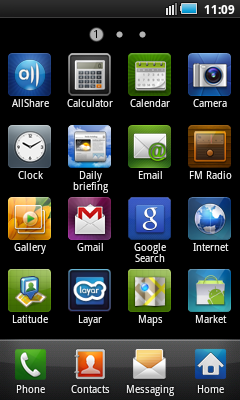

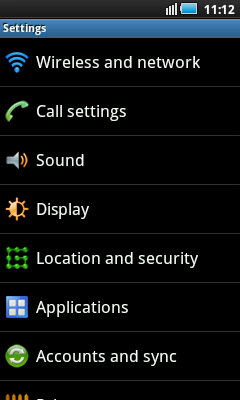
No comments:
Post a Comment